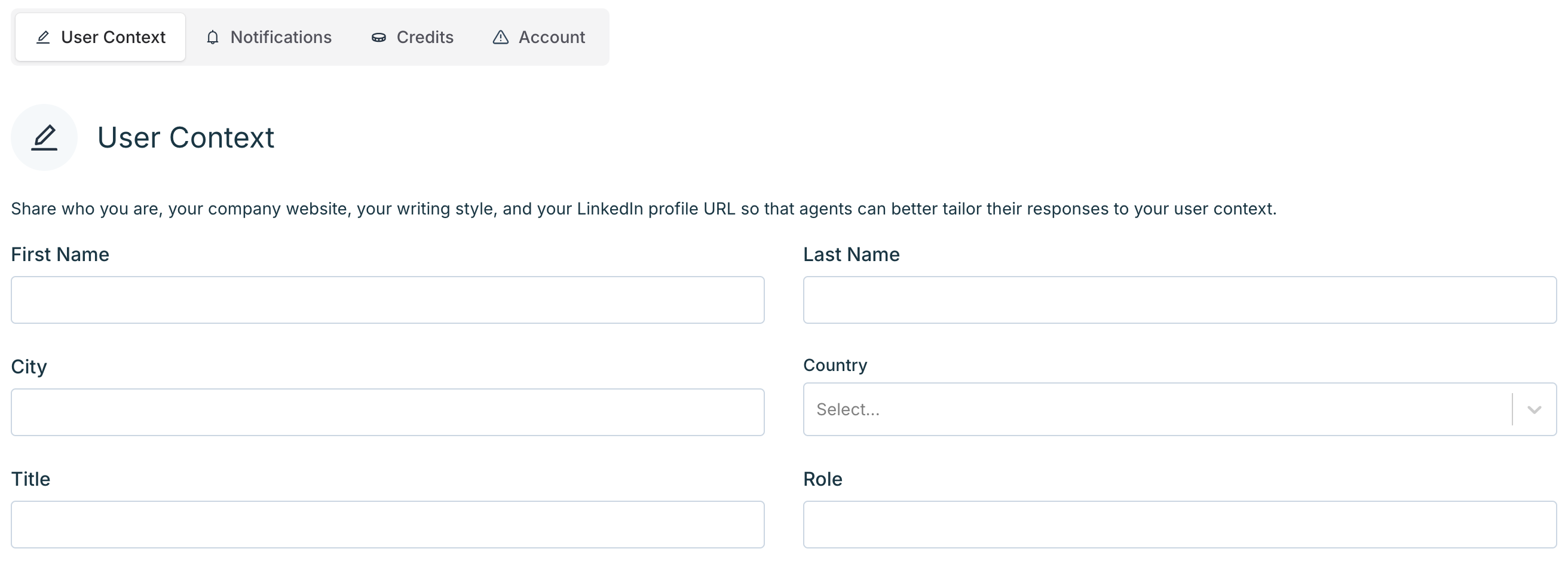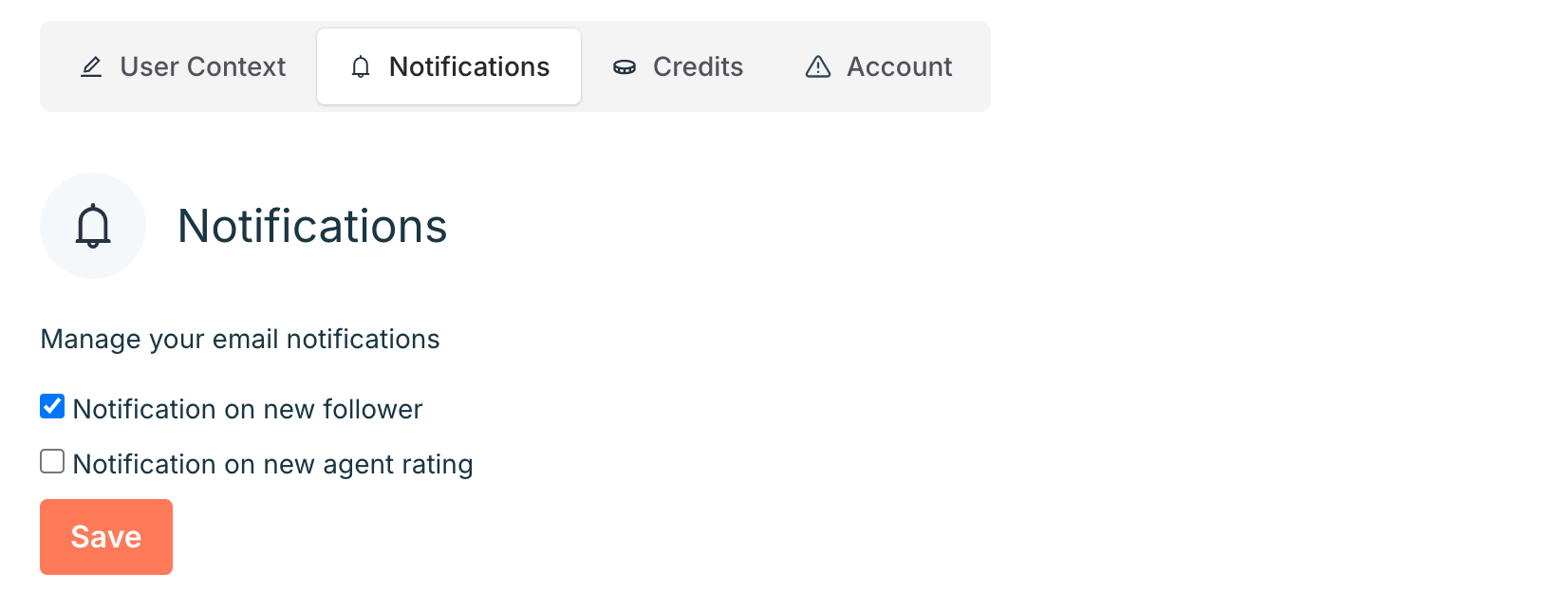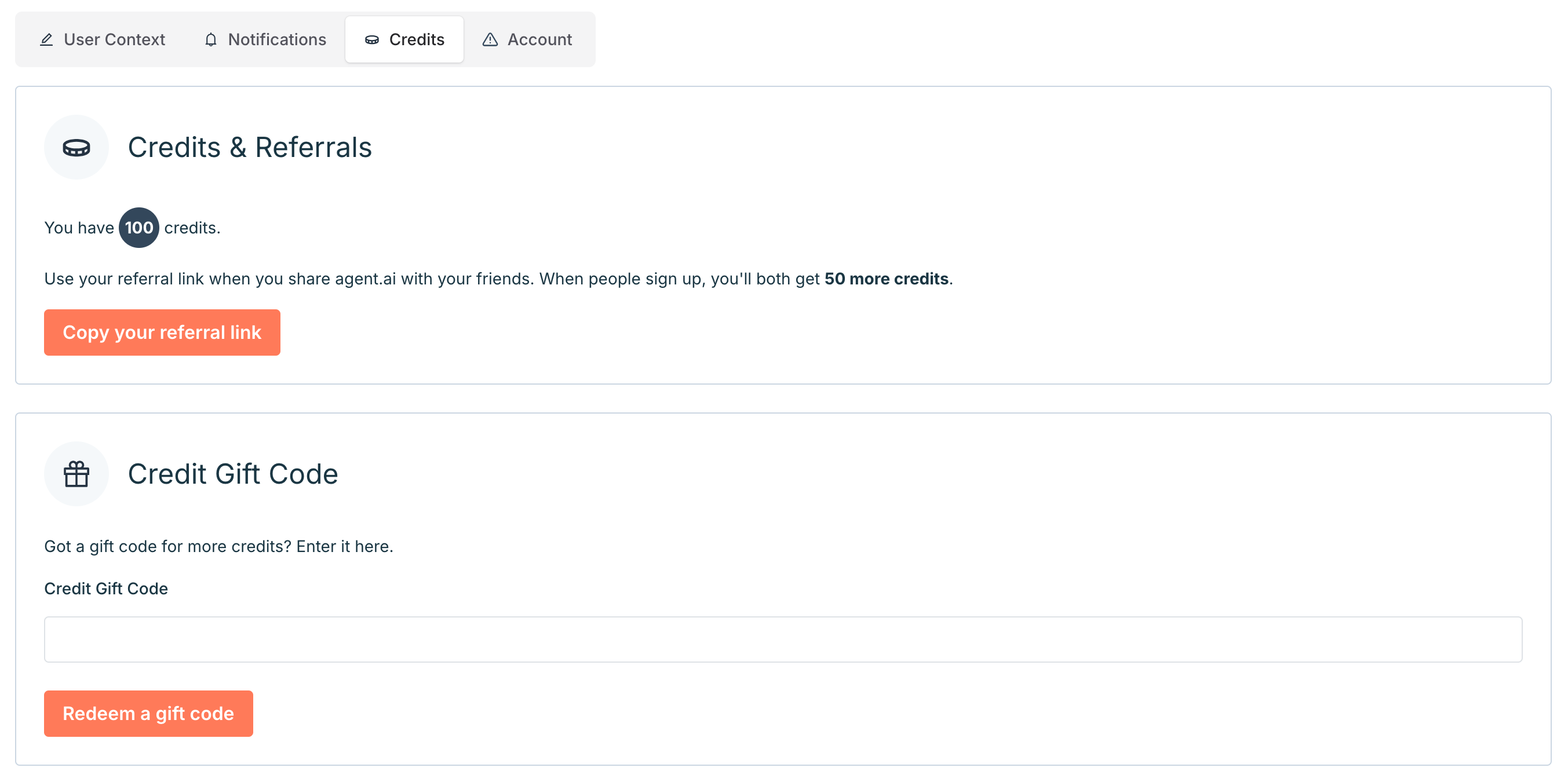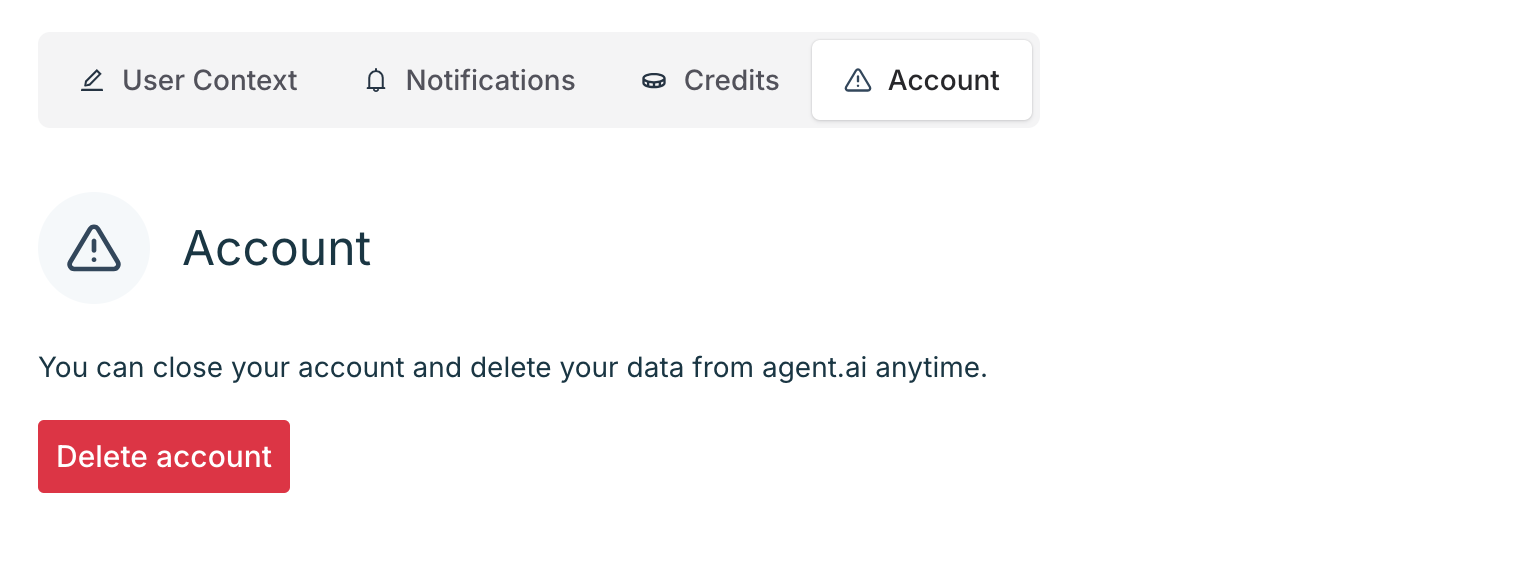The User Settings page lets you manage your profile details, preferences, and integrations. From notifications to API credits, this is where you control how Agent.ai works for you.
User Context
Add basic info like your name, location, title, and role so agents can tailor their responses to your background and communication style.
To update your user context:
- Go to User Context in your profile settings
- Fill out any fields you’d like agents to reference in their responses
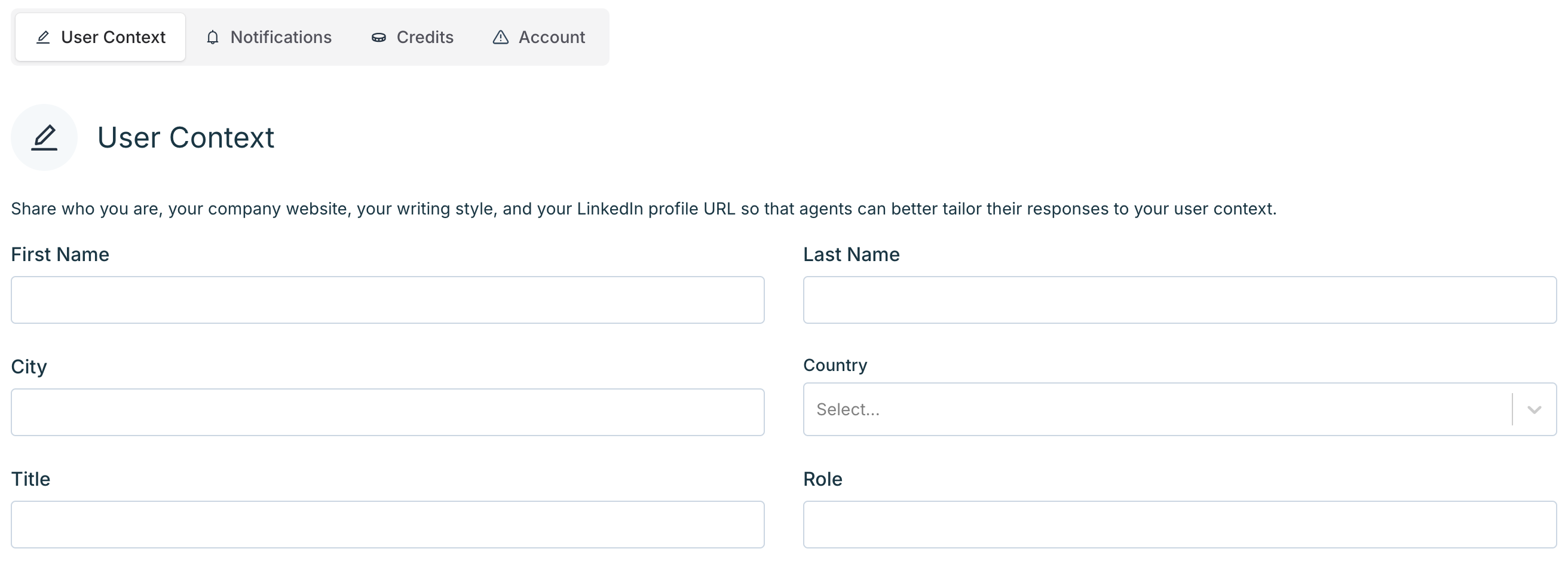
Notifications
Manage when you receive email notifications from Agent.ai. You can choose to be notified when:
- Someone follows your profile
- One of your agents receives a new rating
To update your notification preferences, check or uncheck the boxes, then click Save.
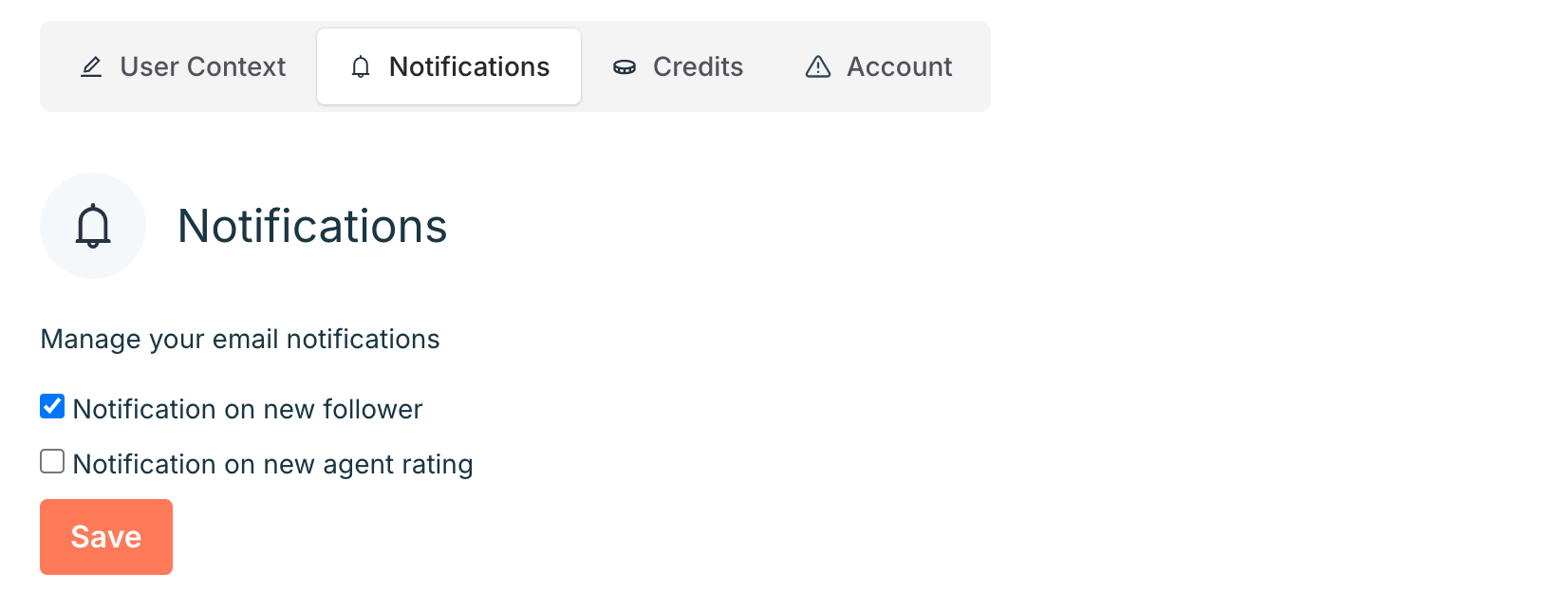
Credits
On [this page]https://agent.ai/user/integrations#api, you can track your available credits, refer friends, and redeem gift codes.
Credits & Referrals
- View your current credit balance
- Copy your referral link to share Agent.ai—when someone signs up with your link, you both receive 50 additional credits
Credit Gift Code
- If you have a gift code, enter it in the field provided and click Redeem a gift code to add more credits to your account
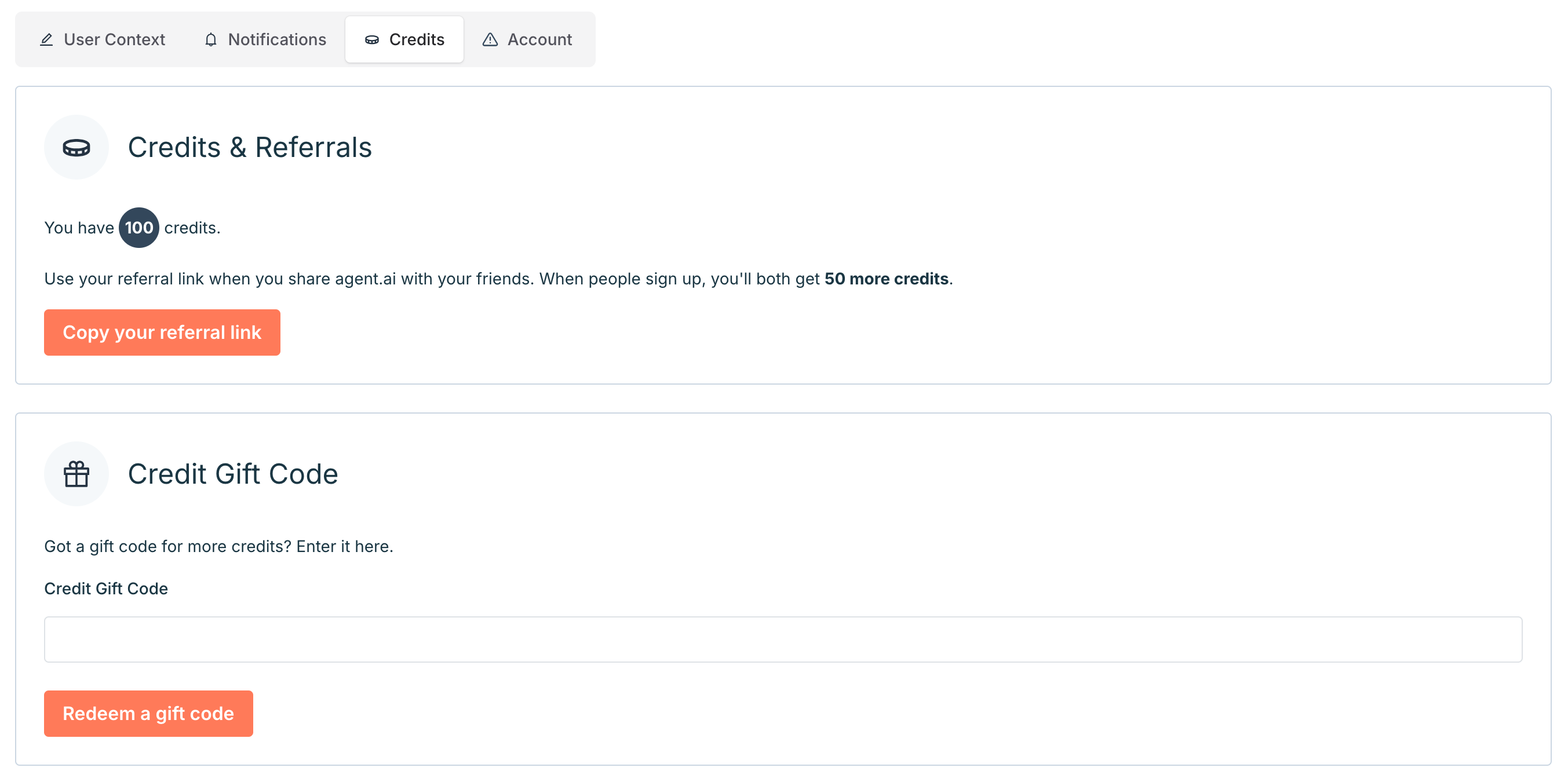
Account
If you no longer wish to use Agent.ai, you can permanently delete your account and all associated data.
To delete your account:
- Go to the Account tab in your settings
- Click Delete account
- Confirm the action when prompted
This action is irreversible. All agents, data, and settings will be permanently removed.
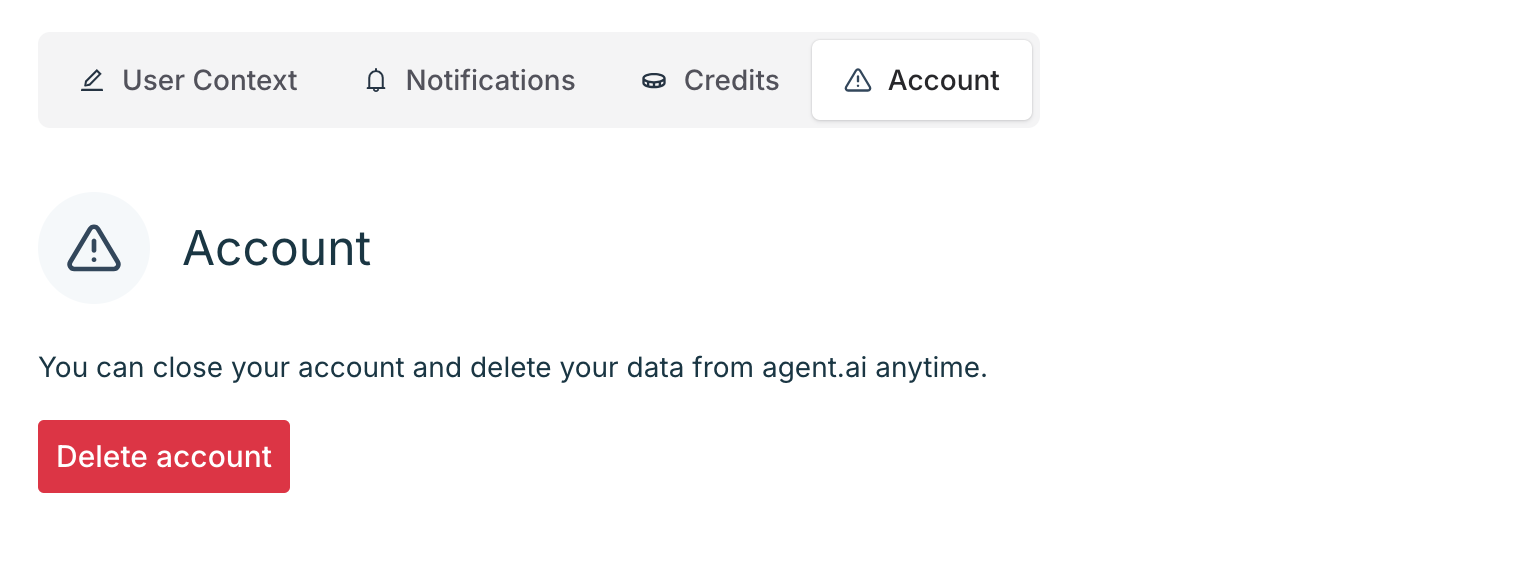 Reach out to our support team if you have any questions about user settings or navigating Agent.ai.
Reach out to our support team if you have any questions about user settings or navigating Agent.ai.