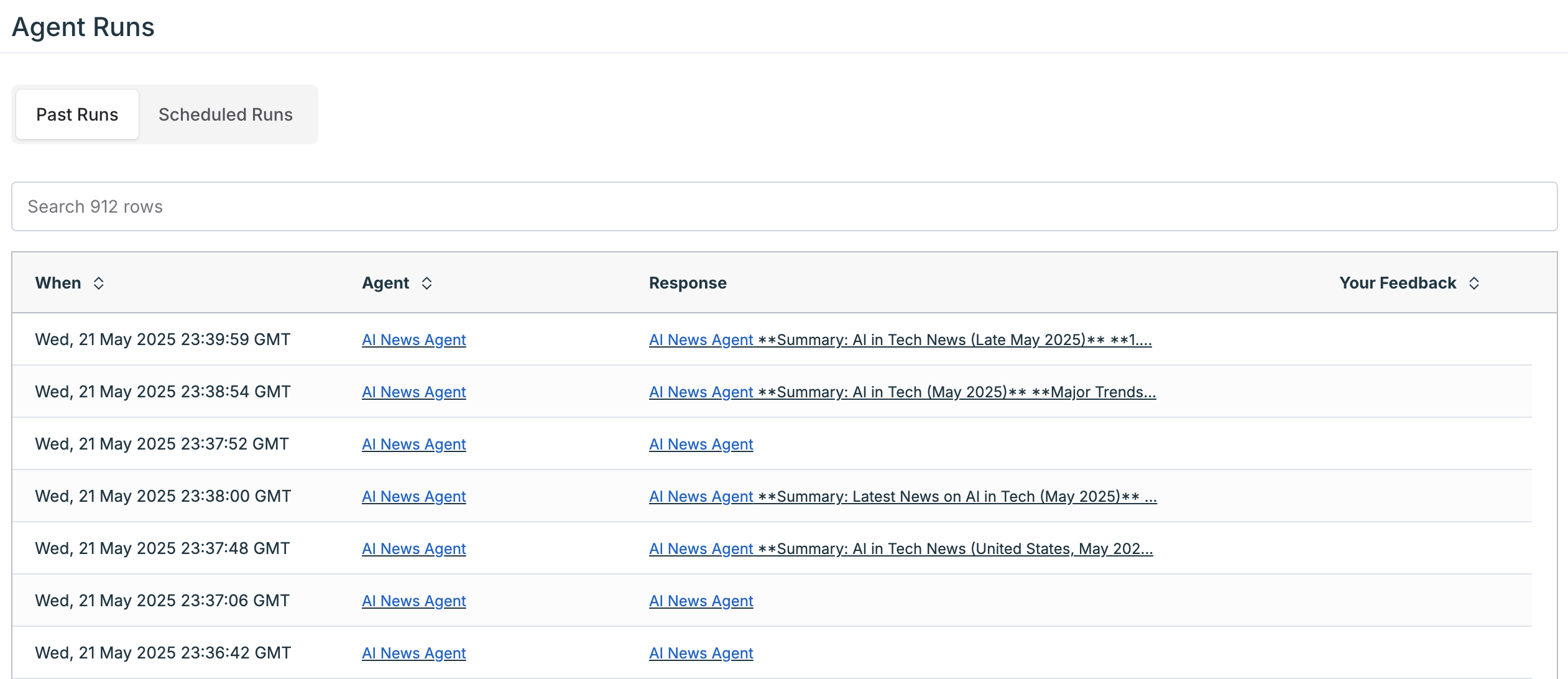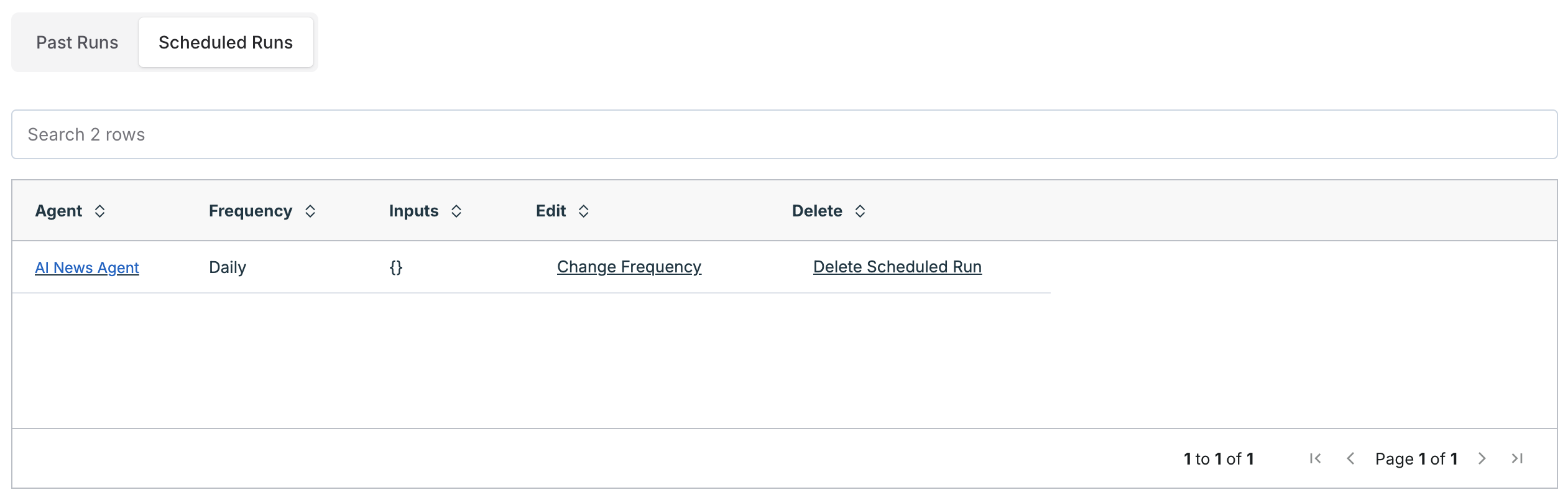The Agent Runs page shows a history of your agent executions—past and scheduled—so you can review when agents were triggered, what they responded with, and optionally leave feedback.
Past Runs
In this tab, you can see:
- The execution date (timestamp in GMT)
- The agent name
- A preview of the response
- Any feedback you’ve left on the run
Click any agent response to view the full output.
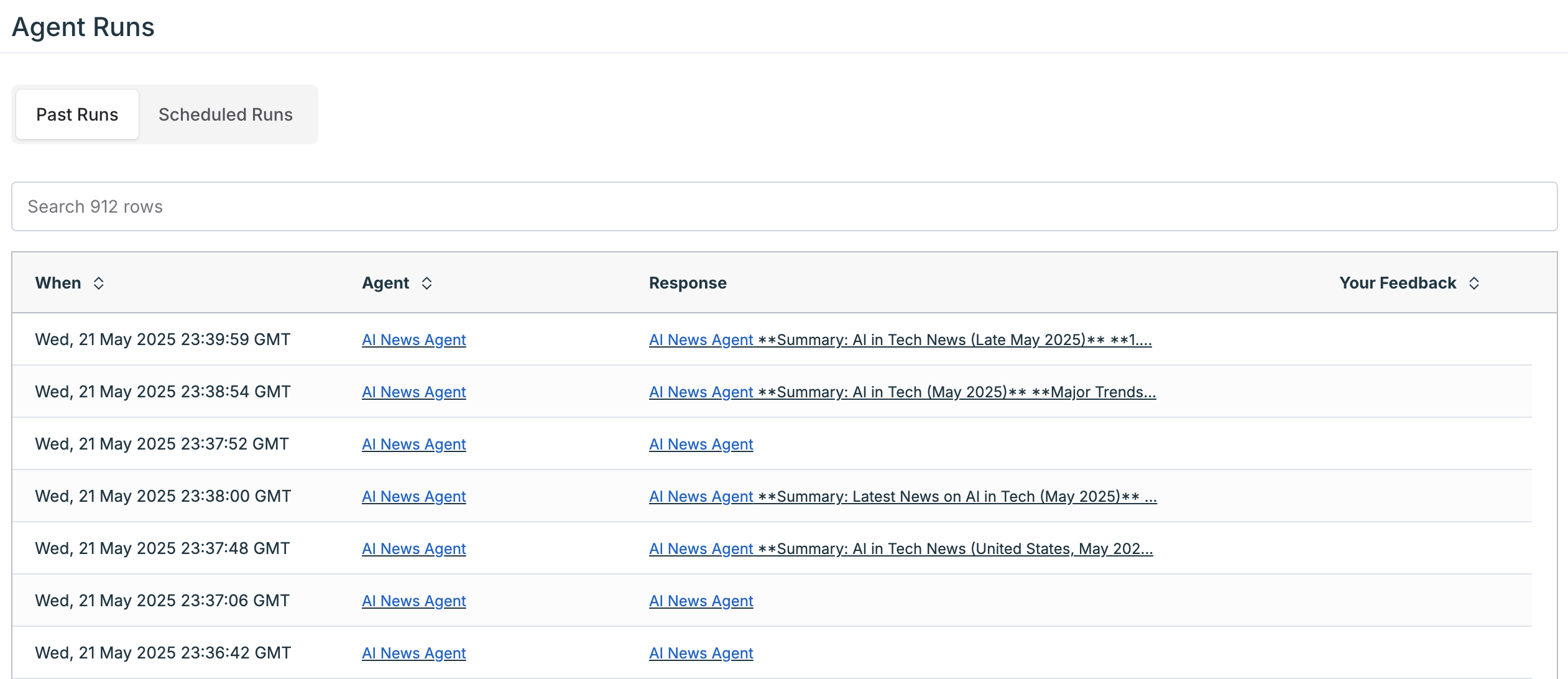
Scheduled Runs
The Scheduled Runs tab shows agents that are set to run on a recurring schedule. You can update how often they run or delete the scheduled run if it’s no longer needed.
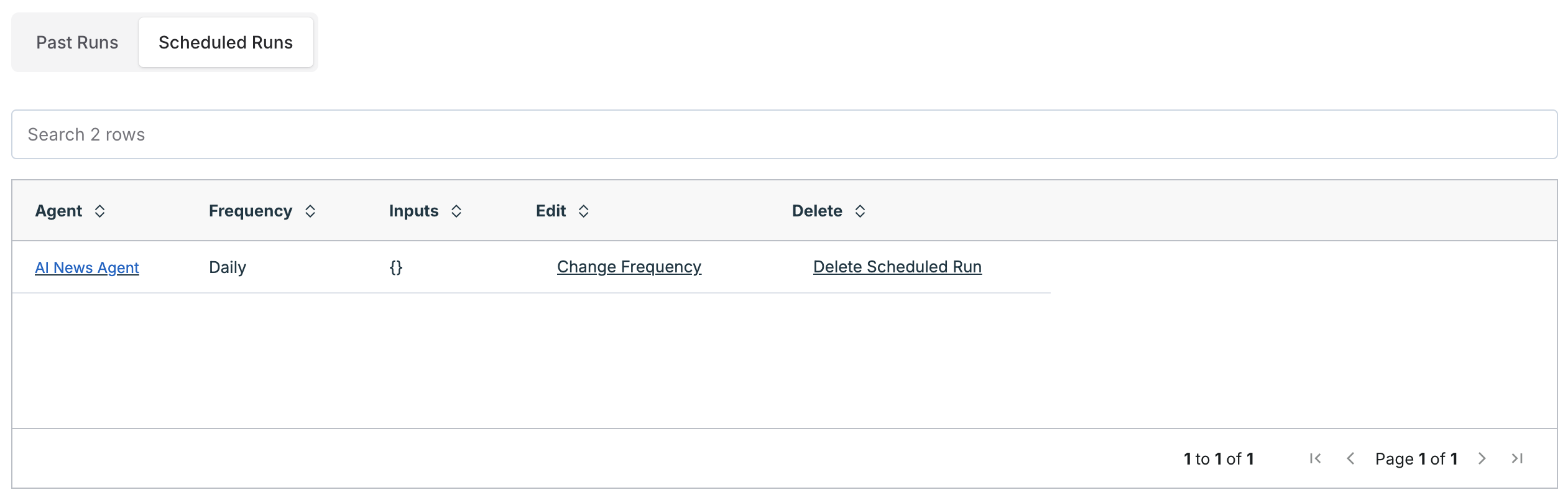 Questions about a recent agent run? Reach out to our support team.
Questions about a recent agent run? Reach out to our support team.