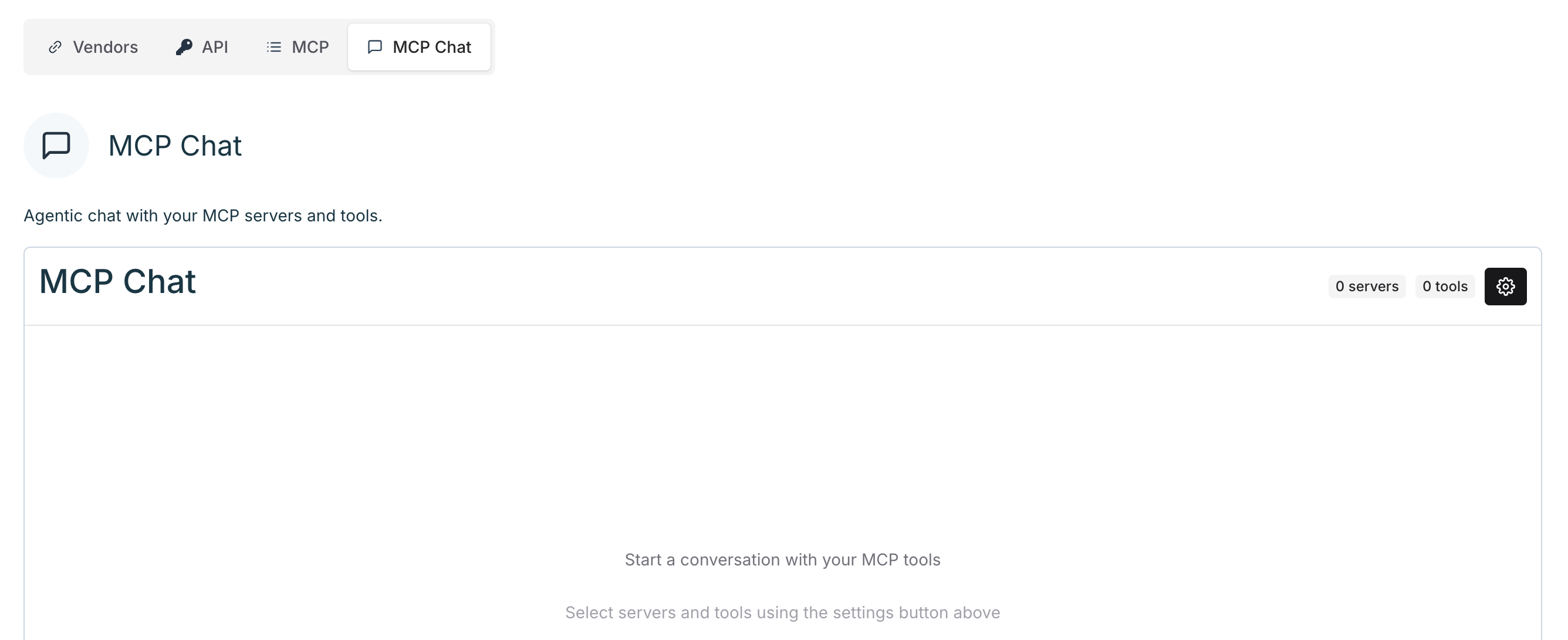Vendors
Connect third-party services like X, Google, and HubSpot to unlock agent actions powered by your own data. From this page, you can:- Add, reconnect, or disconnect integrations
- Set a default account (for email or portal use)
- View agent-specific access when applicable
X Connection
Connect your X (formerly Twitter) account to create a public builder profile and enable agents to perform X-specific actions like retrieving X accounts or posts.- Your builder email alias will be based on your handle (e.g. [email protected])
- Click Reconnect or Disconnect to manage access
Google Connections
Connect your Google account to enable agents to perform actions like creating Google Docs.- Add multiple accounts and set a default email
- Click Connect More Accounts to add others
- Use Reconnect or Disconnect as needed
HubSpot Connections
Connect your HubSpot portal to enable agents to perform CRM-related actions, including working with contacts and companies. You can connect to multiple HubSpot portals and:- Set a default portal
- View which agents have private access to your portal
- Click Connect More Portals to add additional HubSpot accounts
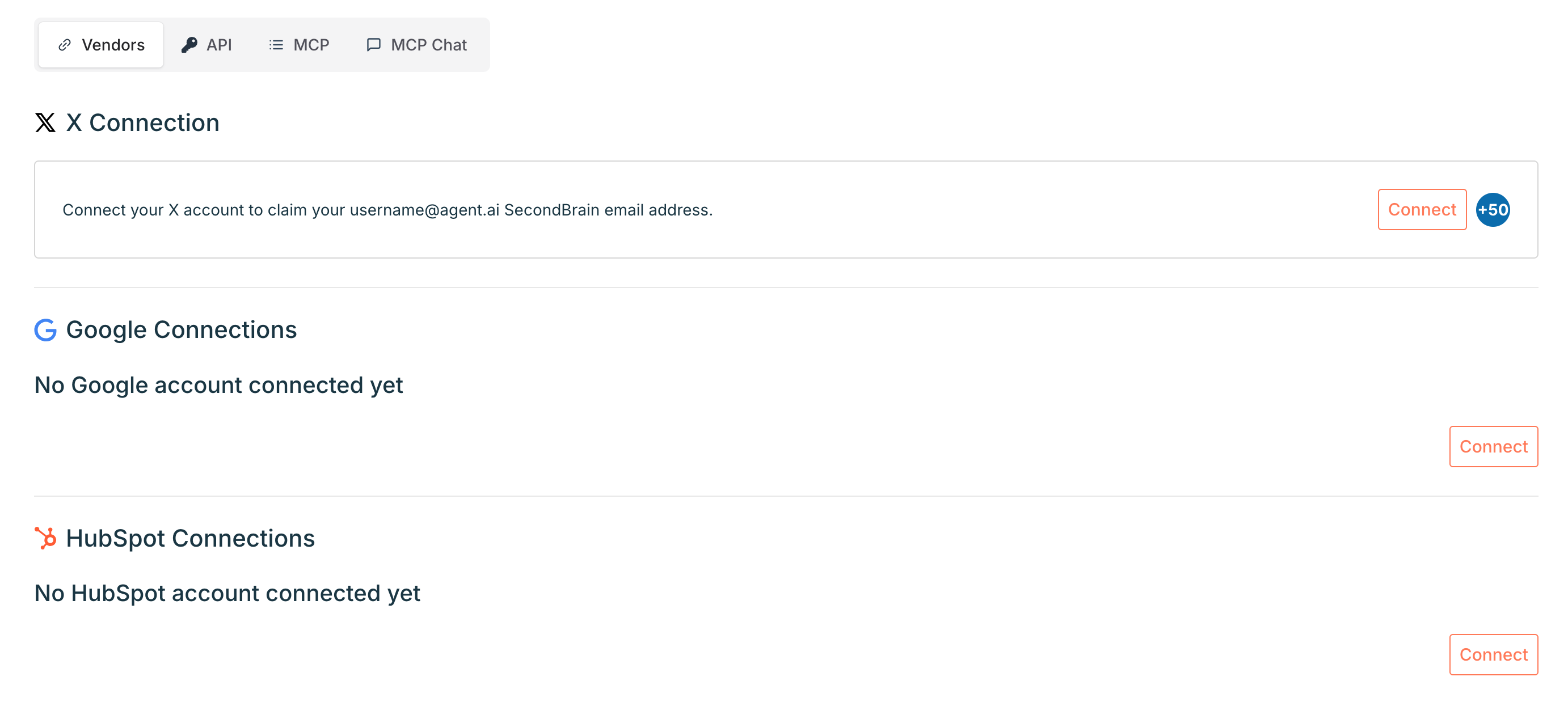
API
Your API key allows you to integrate Agent.ai features directly into your own tools and workflows. You’ll find:- Your API key
- Sample curl requests
- A link to the Agent.ai API documentation
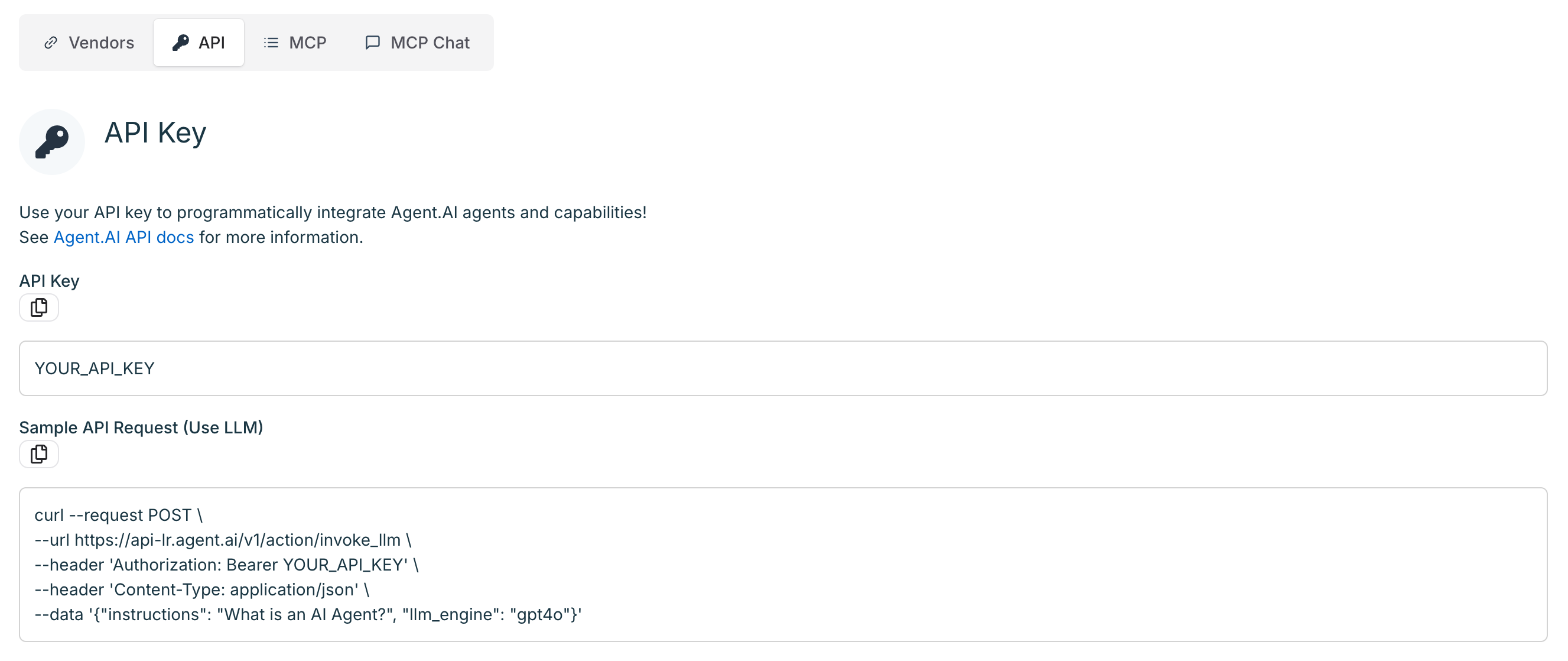
MCP
Use the MCP tab to configure your Agent.ai MCP server and manage which agents are available to external tools that support MCP, like Claude Desktop. You can also add additional MCP servers from this page and use Agent.ai as an MCP client.Agent.ai MCP Tools Listing Settings
Choose which agents you’d like to expose to your MCP environment:- Action Agents (default)
- My Team Agents
- Private Agents
- Top Public Agents (rating > 4.2, reviews > 3)
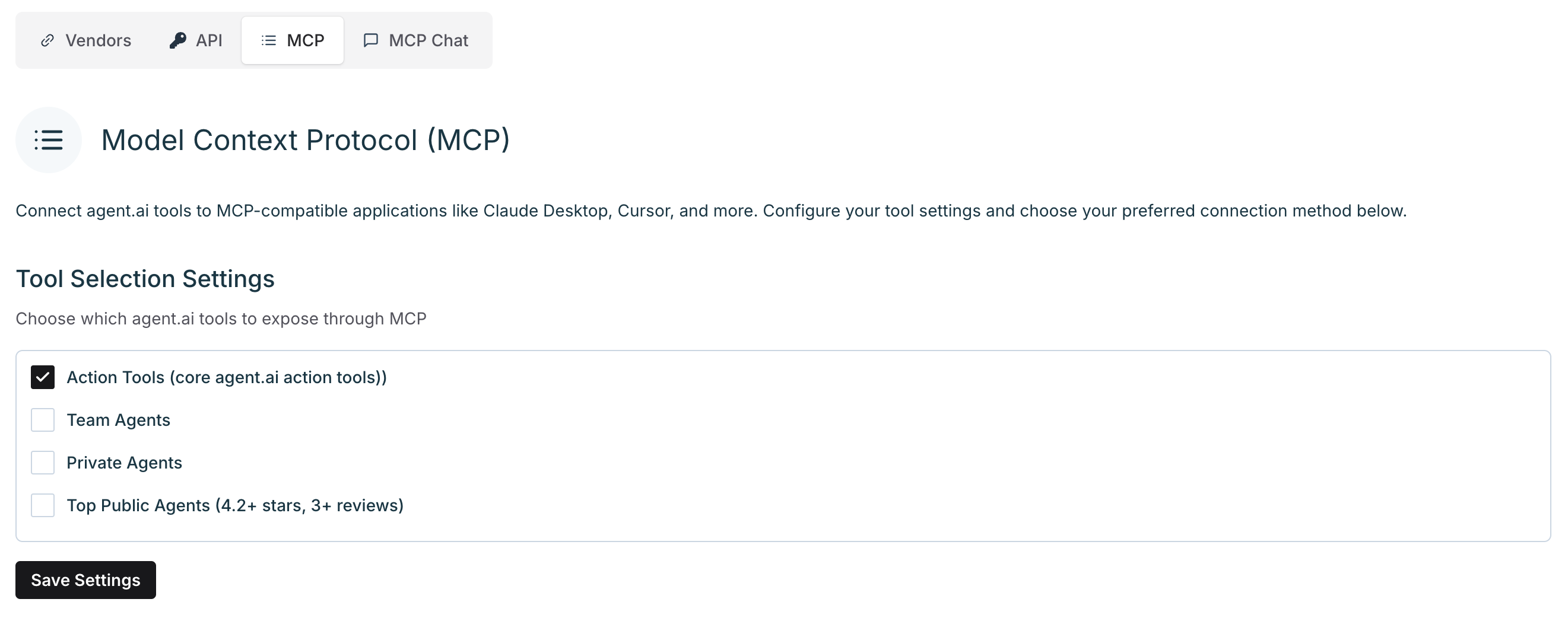
Connection Methods
Use simple URL-based configuration to connect Agent.ai to MCP clients (recommended) or use the provided config block to your MCP configuration file. You can also add external MCP servers to use within Agent.ai (more below). For full setup instructions, see the MCP Integration Guide.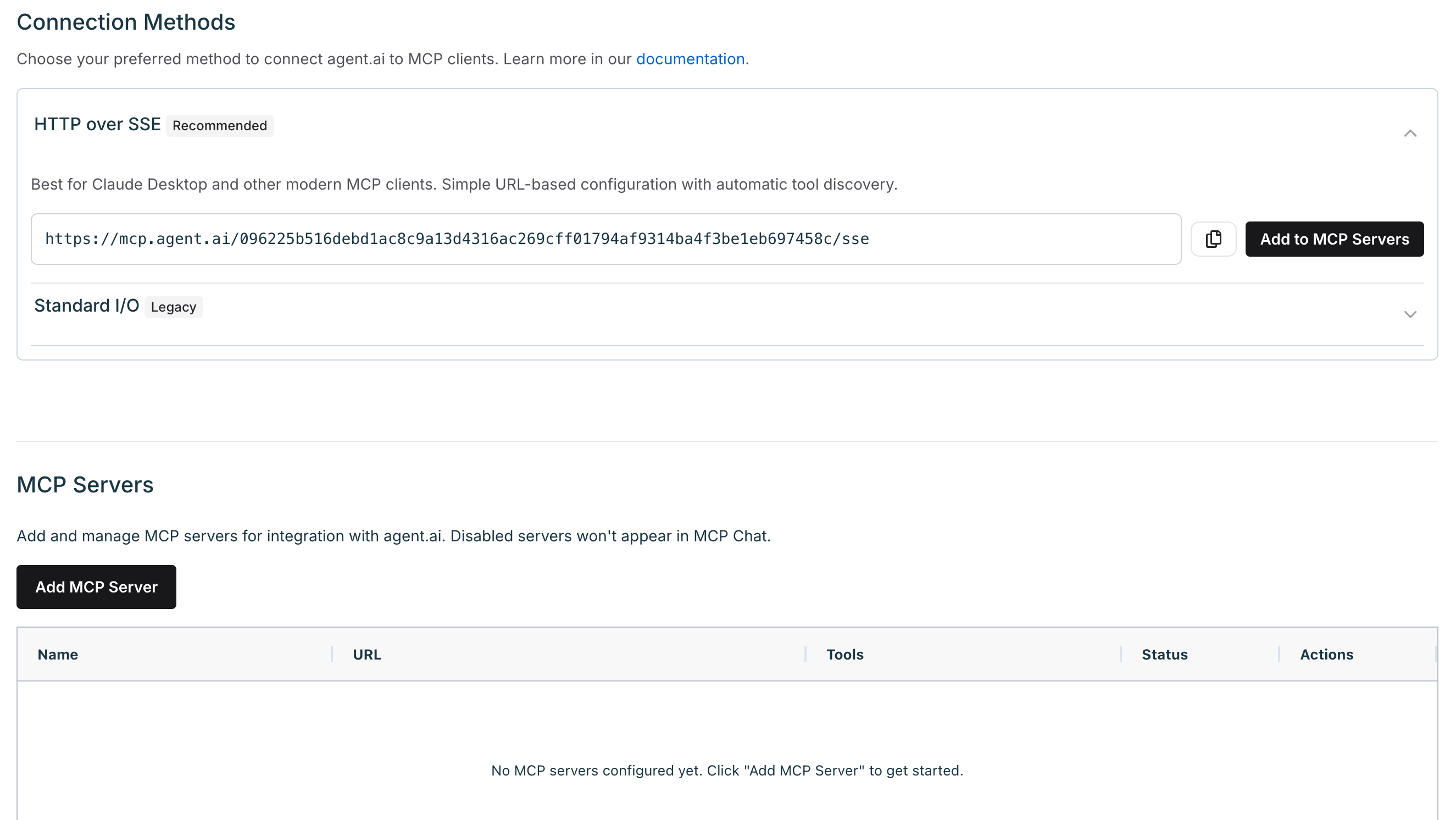
MCP Chat
After adding MCP servers to Agent.ai, you can select them and chat with them in MCP Chat.